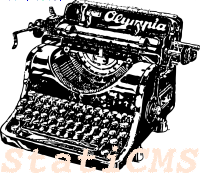Testing your web site
StatiCMS has a built-in webserver, that you can use to test your web site. To do this, use the test command:
staticms test mysite.conf
This will start the webserver:
Serving HTTP on 0.0.0.0 port 8000... Press ^C to end server.
The server listens on all network interfaces on port 8000. This means that anyone that can reach your host via the network can see your site on port 8000. If you do not like this behaviour, currently the only thing you can do is change the StatiCMS source code or do not use the built-in web server to test. In the future, this might change.
To test your site, point your web browser at http://localhost:8000/. You should see your web site.
For every request that is made, you will see a message:
localhost.my.domain - - [24/Nov/2008 21:56:33] code 404, message File not found localhost.my.domain - - [24/Nov/2008 21:56:33] "GET /manual/test.html HTTP/1.1" 404 - localhost.my.domain - - [24/Nov/2008 21:56:38] "GET /manual/menu.html HTTP/1.1" 200 -
To stop the web server, press control-C:
^CStopped HTTP server.